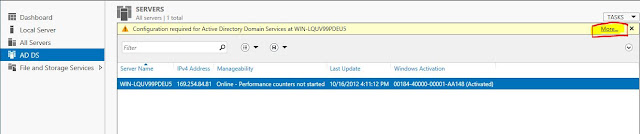Scavenging will help you clean up old unused records in DNS. Since "clean up" really means "delete stuff" a good understanding of what you are doing and ahealthy respect for "delete stuff" will keep you out of the hot grease. Because deletion is involved there are quite a few safety valves built into scavenging that take a long time to pop. When enabling scavenging, patience is required.
Scavenging is particularly important if you use Dynamic DNS to automatically register client host names when their IP addresses change, as is often the case when the clients receive address assignments through DHCP. Over time, client host records in a zone can become stale, and scavenging removes these records. Removing the records improves DNS server and zone transfer performance, and it ensures that host records don't conflict with older records.
In Windows Server 2008, Scavenging is disabled by default. To enable and configure on Windowss 2008 DNS Server, please do the following:
Scavenging is particularly important if you use Dynamic DNS to automatically register client host names when their IP addresses change, as is often the case when the clients receive address assignments through DHCP. Over time, client host records in a zone can become stale, and scavenging removes these records. Removing the records improves DNS server and zone transfer performance, and it ensures that host records don't conflict with older records.
In Windows Server 2008, Scavenging is disabled by default. To enable and configure on Windowss 2008 DNS Server, please do the following:
- Click Start, point to Administrative Tools, and then click DNS. This starts the DNS Server MMC snap-in.
- On the Action menu, click Properties.
- Click the Advanced tab, select “Enable automatic scavenging of stale records” and click OK.
- On the Action menu, click Set Aging/Scavenging for All Zones.
- Click “Scavenge stale resource records” check box, and then click OK. Default is “7 days”
- In the Server Aging/Scavenging Confirmation dialog box, select “Apply these settings to the existing Active Directory-integrated zones” and click OK.
This should enable scavenging stale Host and pointer records in Windows 2008 DNS server.
















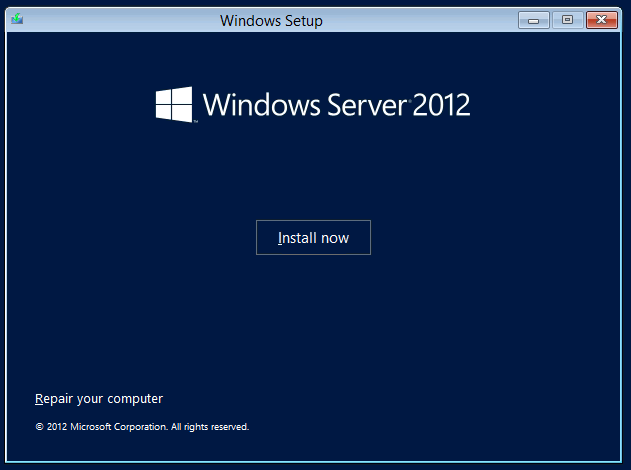



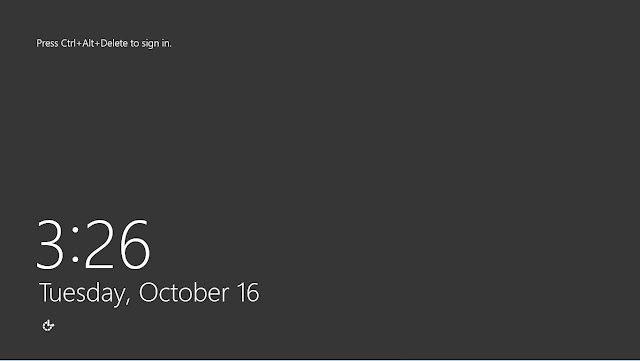
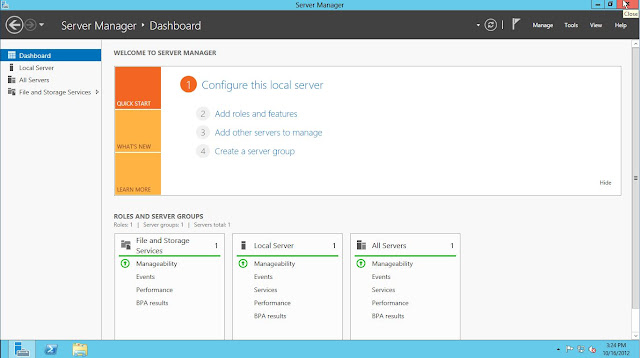
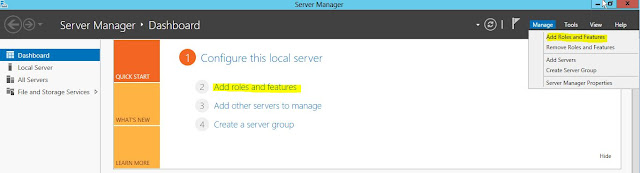

 Select the "Active Directory Domain Services"
Select the "Active Directory Domain Services"